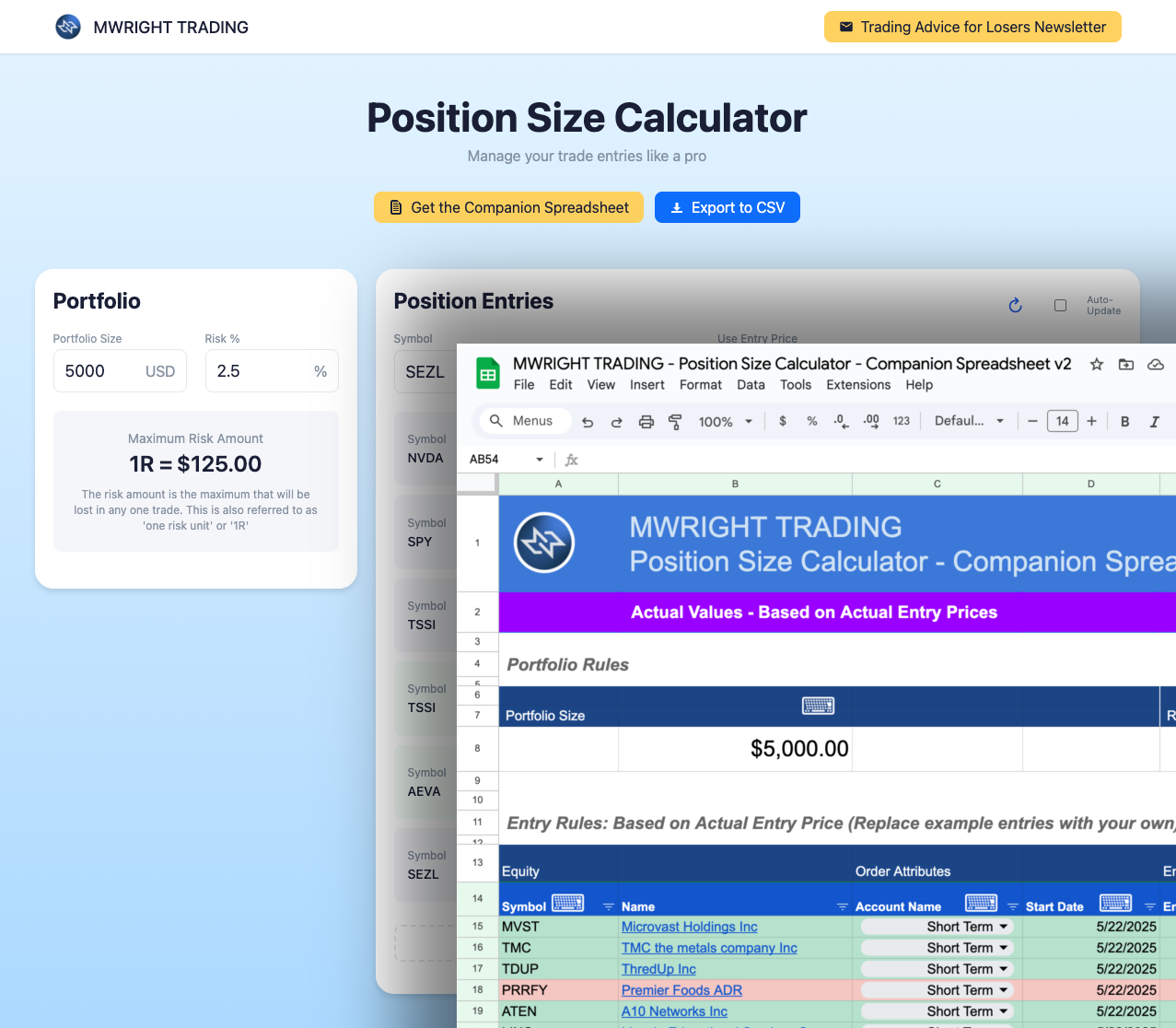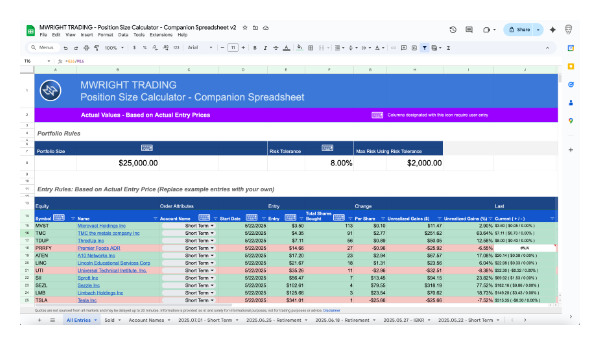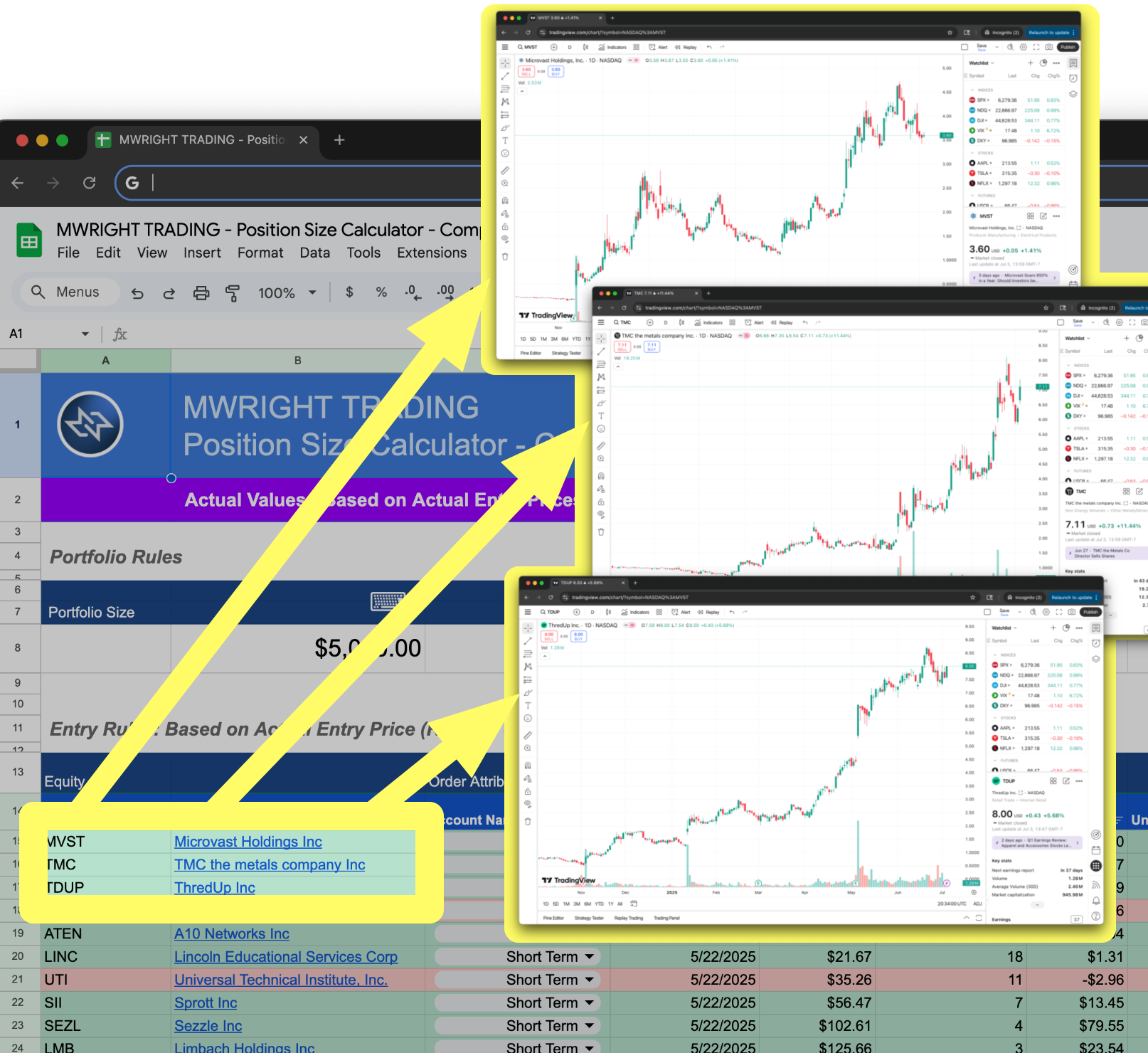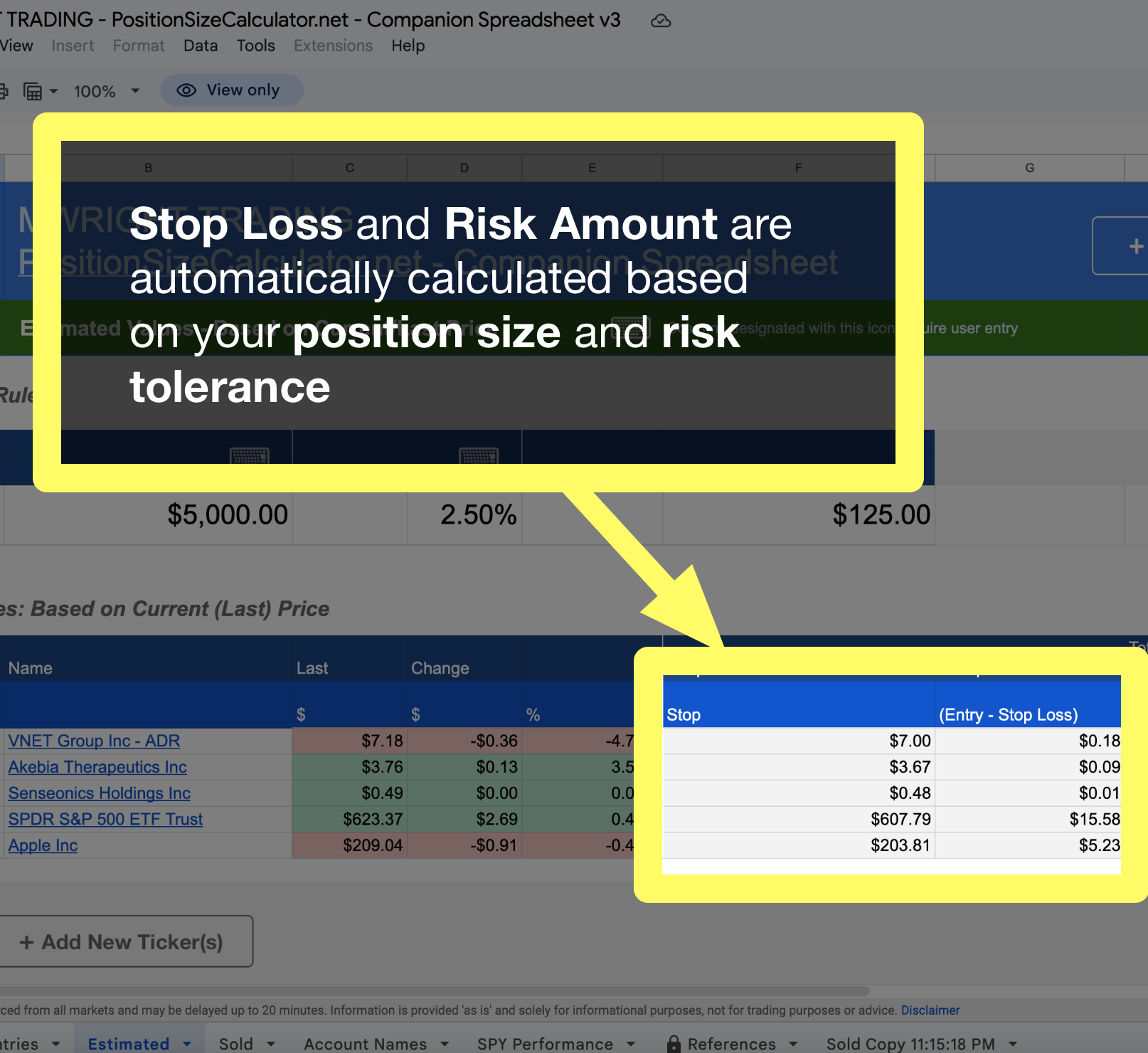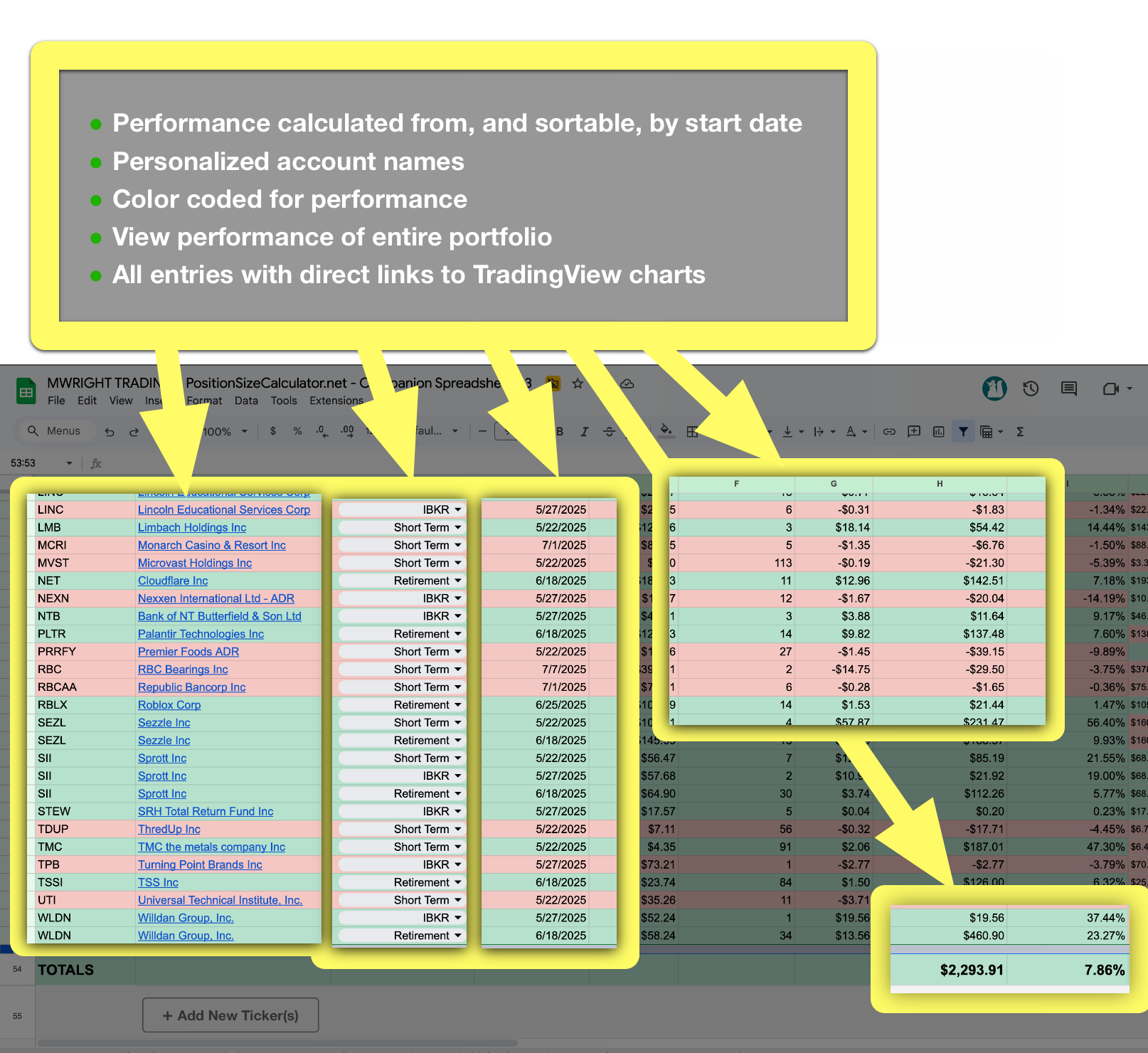My name is Mo. I'm an indie developer and I've been building free trading tools for TradingView for years, to help me, and everyone else, trade better. I used to spend hours every week just trying to keep track of my trades across multiple accounts. The manual calculations, the constant switching between broker apps, the spreadsheet chaos — it was exhausting. Then I built something that changed everything.
What I Used to Do [THE HARD WAY]
Before I created this spreadsheet, managing my portfolio was a nightmare. Every single trade required multiple steps, multiple apps, and way too much time. Or, I had to pay a monthly subscription for somebody else's service.
Among my biggest problems were:
- How do I track potential entry, stop, and take profit amounts for multiple stocks quickly?
- How do I keep track of everything else? During analysis? Before entry? After entry? Etc. Etc. Etc.
Here's what my old process looked like:
- Write down the position and price
- Manually calculate stop loss and take profit based on risk tolerance and portfolio size
- Repeat for EVERY position
- Open browser or app and navigate to a chart for short timeframe performance
- Review orders to make sure nothing shifted
- Place orders at broker
- Open a window/app for broker to navigate to positions in order to review performance
- Repeat for EVERY broker
- Open multiple windows to compare positions
- Go to trading history to find start date and amount
- Add to spreadsheet if comparing different positions on same equity
What I Do Now [THE EASY WAY]
I found that one thing that all pro traders have in common are spreadsheets!
So, I built the best spreadsheet I possibly could. Informed by years of building indicators for TradingView that have been used by thousands of traders.
Now I can analyze, review, calculate, and get to a trade 10 times faster than before.
With the PositionSizeCalculator.net Companion Spreadsheet, now, what used to take me hours every week takes just minutes. The entire process is streamlined, automated, and actually enjoyable.
Here's what my new process looks like:
- Enter tickers at PositionSizeCalculator.net or directly in the Companion Spreadsheet
- Optional: Review TradingView Supercharts from the site or spreadsheet
- Download a CSV of all orders when ready to trade
- Copy and paste into the Companion Spreadsheet
- Create account names and assign entry dates to each trade
- Optional: View TradingView Supercharts from the spreadsheet
- Place orders at broker
- Optional: Easily output filtered and sorted comma-delimited lists of tickers for easy copy/paste into other spreadsheets and watchlists
This spreadsheet is a simple, easy-to-use tool that allows you to track your trades across multiple accounts. They say necessity is the mother of invention, and it was necessary for me to create this spreadsheet to manage my own trades. I use it regularly and it's still, by far, the best tool I've found for tracking my trades.
What it Doesn't Do
This spreadsheet is not a comprehensive suite of API-integration, charting, and reporting that covers every possible scenario. Its not for derivatives. It just handles your stock trades in the simplest way possible. And, once you have it, it's yours to use however you want - with no subscription fees!
The Result: What used to be a tedious, error-prone process that ate up my weekends is now something I can handle in minutes. More time for trading, more time for family, and way less stress.